WordPress
About WordPress
WordPress is a free and open-source blogging tool and a content management system (CMS) based on PHP and MySQL. Features include a plugin architecture and a template system. WordPress was used by more than 23.3% of the top 10 million websites as of January 2015. WordPress is the most popular blogging system in use on the Web, at more than 60 million websites.
It was first released on May 27, 2003, by its founders, Matt Mullenweg and Mike Little, as a fork of b2/cafelog. The license under which WordPress software is released is the GPLv2 (or later) from the Free Software Foundation.
WordPress has a web template system using a template processor.
Themes
WordPress users may install and switch between themes. Themes allow users to change the look and functionality of a WordPress website and they can be installed without altering the content or health of the site. Every WordPress website requires at least one theme to be present. Every WordPress theme should be designed using some standards with structured PHP, valid HTML and CSS. Today, JavaScript and jQuery are being used to add responsiveness to the themes. Themes may be installed using the WordPress “Appearance” administration tool or theme folders may be uploaded via FTP. The PHP, HTML (HyperText Markup Language) and CSS (Cascading Style Sheets) code found in themes can be added to or edited for providing advanced features. WordPress themes are in general classified into two categories, free themes and premium themes. WordPress users may also create and develop their own custom themes if they have the knowledge and skill to do so.
Plugins
WordPress’s plugin architecture allows users to extend its features. WordPress has over 30,000 plugins available, each of which offers custom functions and features enabling users to tailor their sites to their specific needs. These customizations range from search engine optimization, to client portals used to display private information to logged in users, to content displaying features, such as the addition of widgets and navigation bars. But not all available plugins are always abreast with the upgrades and as a result they may not function properly or may not function at all.
Mobiles
Native applications exist for WebOS, Android, iOS (iPhone, iPod Touch, iPad), Windows Phone, and BlackBerry. These applications, designed by Automattic, allow a limited set of options, which include adding new blog posts and pages, commenting, moderating comments, replying to comments in addition to the ability to view the stats.
Other features
WordPress also features integrated link management; a search engine–friendly, clean permalink structure; the ability to assign multiple categories to articles; and support for tagging of posts and articles. Automatic filters are also included, providing standardized formatting and styling of text in articles (for example, converting regular quotes to smart quotes). WordPress also supports the Trackback and Pingback standards for displaying links to other sites that have themselves linked to a post or an article.
[source: Wikipedia]
Features
- Simplicity Simplicity makes it possible for you to get online and get publishing, quickly. Nothing should get in the way of you getting your website up and your content out there. WordPress is built to make that happen.
- Flexibility With WordPress, you can create any type of website you want: a personal blog or website, a photoblog, a business website, a professional portfolio, a government website, a magazine or news website, an online community, even a network of websites. You can make your website beautiful with themes, and extend it with plugins. You can even build your very own application.
- Publish with Ease If you’ve ever created a document, you’re already a whizz at creating content with WordPress. You can create Posts and Pages, format them easily, insert media, and with the click of a button your content is live and on the web.
- Publishing Tools WordPress makes it easy for you to manage your content. Create drafts, schedule publication, and look at your post revisions. Make your content public or private, and secure posts and pages with a password.
- User Management Not everyone requires the same access to your website. Administrators manage the site, editors work with content, authors and contributors write that content, and subscribers have a profile that they can manage. This lets you have a variety of contributors to your website, and let others simply be part of your community.
- Media Management They say a picture says a thousand words, which is why it’s important for you to be able to quickly and easily upload images and media to WordPress. Drag and drop your media into the uploader to add it to your website. Add alt text, captions, and titles, and insert images and galleries into your content. We’ve even added a few image editing tools you can have fun with.
- Full Standards Compliance Every piece of WordPress generated code is in full compliance with the standards set by the W3C. This means that your website will work in today’s browser, while maintaining forward compatibility with the next generation of browser. Your website is a beautiful thing, now and in the future.
- Easy Theme System WordPress comes bundled with two default themes, but if they aren’t for you there’s a theme directory with thousands of themes for you to create a beautiful website. None of those to your taste? Upload your own theme with the click of a button. It only takes a few seconds for you to give your website a complete makeover.
- Extend with Plugins WordPress comes packed full of features for every user, for every other feature there’s a plugin directory with thousands of plugins. Add complex galleries, social networking, forums, social media widgets, spam protection, calendars, fine-tune controls for search engine optimization, and forms.
- Built-in Comments Your blog is your home, and comments provide a space for your friends and followers to engage with your content. WordPress’s comment tools give you everything you need to be a forum for discussion and to moderate that discussion.
- Search Engine Optimized When the head of Google’s web spam team says that WordPress is a great choice, taking care of 80–90% of the mechanics of search engine optimization for you, you know you’re on to a good thing. For more fine-grained SEO control, there are plenty of SEO plugins to take care of that for you.
- Multilingual WordPress is available in more than 70 languages. If you or the person you’re building the website for would prefer to use WordPress in a language other than English, that’s easy to do.
- Easy Installation and Upgrades WordPress has always been easy to install and upgrade. If you’re happy using an FTP program, you can create a database, upload WordPress using FTP, and run the installer. Not familiar with FTP? Plenty of web hosts offer one-click WordPress installers that let you install WordPress with, well, just one click!
- Importers Using blog or website software that you aren’t happy with? Running your blog on a hosted service that’s about to shut down? WordPress comes with importers for blogger, LiveJournal, Movable Type, TypePad, Tumblr, and WordPress. If you’re ready to make the move, we’ve made it easy for you.
- Own Your Data Hosted services come and go. If you’ve ever used a service that disappeared, you know how traumatic that can be. If you’ve ever seen adverts appear on your website, you’ve probably been pretty annoyed. Using WordPress means no one has access to your content. Own your data, all of it — your website, your content, your data.
- Freedom WordPress is licensed under the GPL which was created to protect your freedoms. You are free to use WordPress in any way you choose: install it, use it, modify it, distribute it. Software freedom is the foundation that WordPress is built on.
- Community As the most popular open source CMS on the web, WordPress has a vibrant and supportive community. Ask a question on the support forums and get help from a volunteer, attend a WordCamp or Meetup to learn more about WordPress, read blogs posts and tutorials about WordPress. Community is at the heart of WordPress, making it what it is today.
- Contribute You can be WordPress too! Help to build WordPress, answer questions on the support forums, write documentation, translate WordPress into your language, speak at a WordCamp, write about WordPress on your blog. Whatever your skill, we’d love to have you!
For more features, see: https://wordpress.org/about/features/
Related Links
- 22 Of The Best WordPress Blogs You Don’t Want To Miss
- 20 WordPress Plugins You Can Install Today for Easier Sharing, Better Posting, and a More Powerful Blog
- 25 Reasons Your Business Should Switch to WordPress
You May Also Like
-
 WooCommerce Video Tutorial By WooThemes FREE
WooCommerce Video Tutorial By WooThemes FREE -
 Affilorama – Affiliate Marketing Training Center FREE
Affilorama – Affiliate Marketing Training Center FREE
You must log in to submit a review.
WordPress
FREE
Get ResourceResource Tags
Recommended
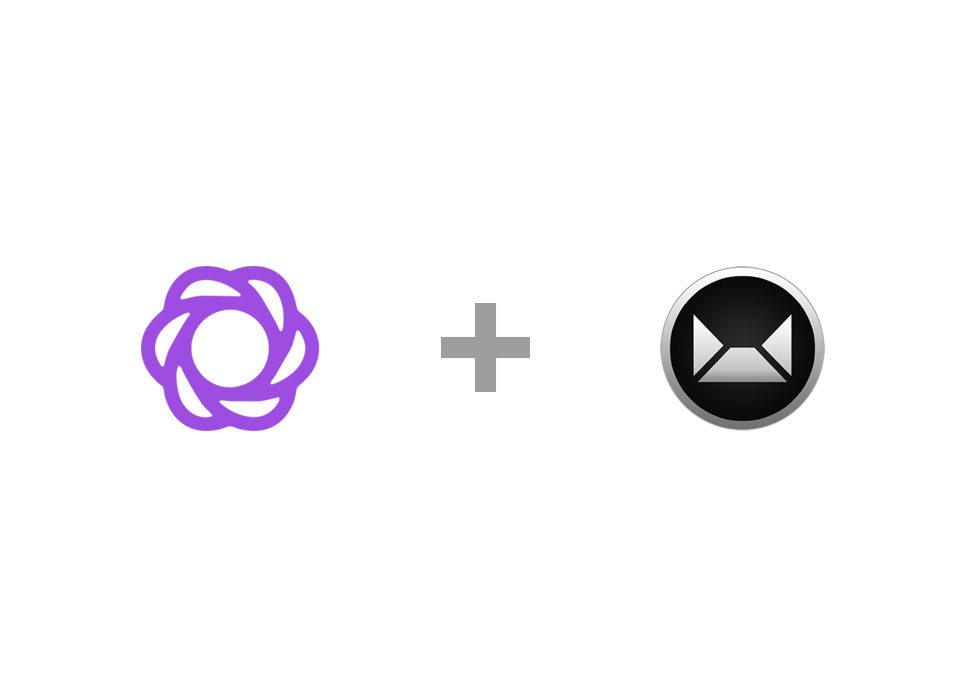




comments