How To Make A Beautiful WordPress Site 2015
About This Tutorial
Introduction
Introduction 00:00:00
Overview & Costs 00:04:18
Get Domain Name & Hosting Get Hosting & Domain Name 00:06:13
Get 35% Discount enter THIRTYFIVE 00:09:15
Install WordPress 00:10:41
Create Your Website
Login To WordPress 00:14:52
Change Password 00:15:47
Update WordPress 00:16:57
Uninstall Unnecessary Plugins 00:17:29
Get TESSERACT Theme 00:18:57
Install TESSERACT Theme 00:20:31
Header Navigation Colors 00:21:58
Navigation Link Colors 00:22:53
Site Title & Tagline 00:23:45
Remove Sample Page 00:24:29
Add All Pages 00:24:50
Add Menu 00:26:14
Build Home Page
Setup Home Page 00:27:55
Remove Sidebar 00:29:44
Add Plugins 00:30:52
Edit Home Page 00:35:16
Remove Title 00:38:14
Download Images 00:40:17
UnZip Images 00:42:12
Build Your Home Page 00:42:47
Add Logo 01:27:48
Create Credits Page 01:30:20
Add Footer Menu 01:31:57
Create About Page 01:33:31
Create Our Work Page 1:48:39
Build Services Page 01:57:13
Create Contact Page 02:09:17
Top Navigation Buttons 02:15:08
Social Media Icons 02:21:22
Make Headline Responsive 02:25:01
Background Position 02:26:22
Updating Your Theme 02:28:17
How To Make Great Looking Websites 02:29:28
Congratulations!! 02:31:01
Get ResourceReviews
You must log in to submit a review.
How To Make A Beautiful WordPress Site 2015
FREE
Get ResourceResource Tags
Recommended
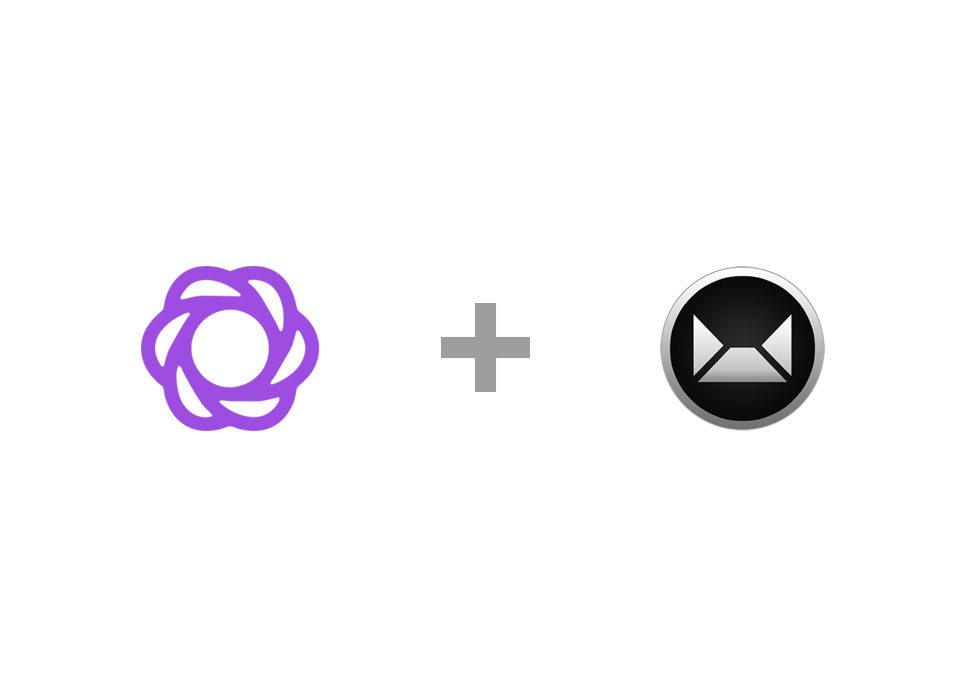






comments